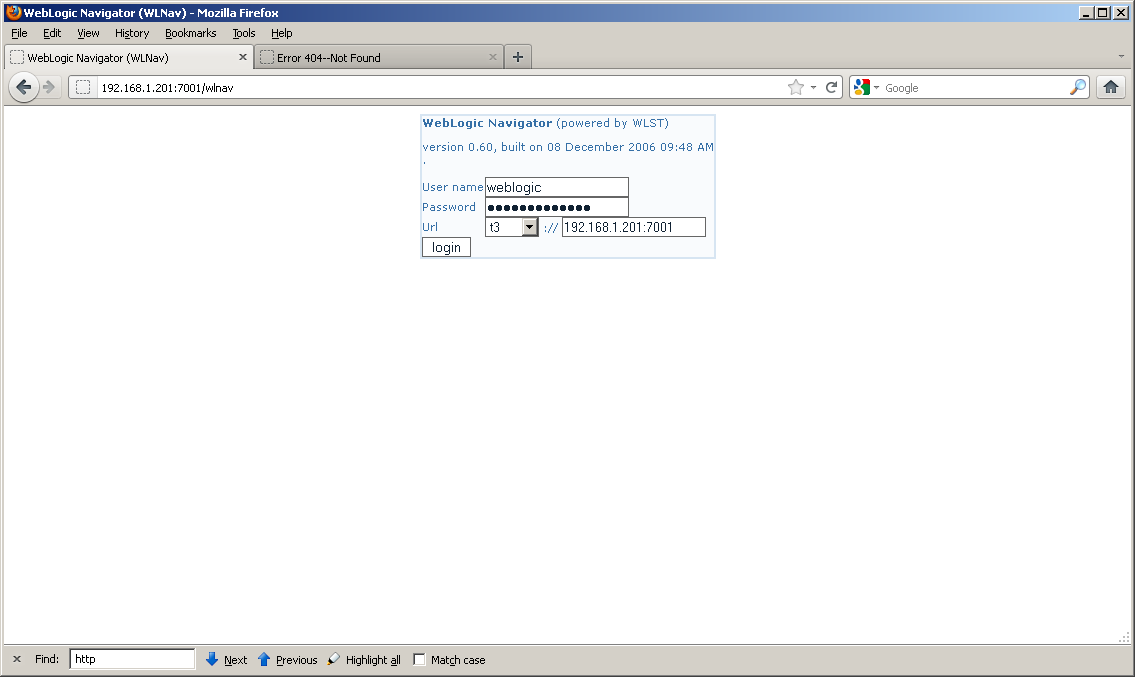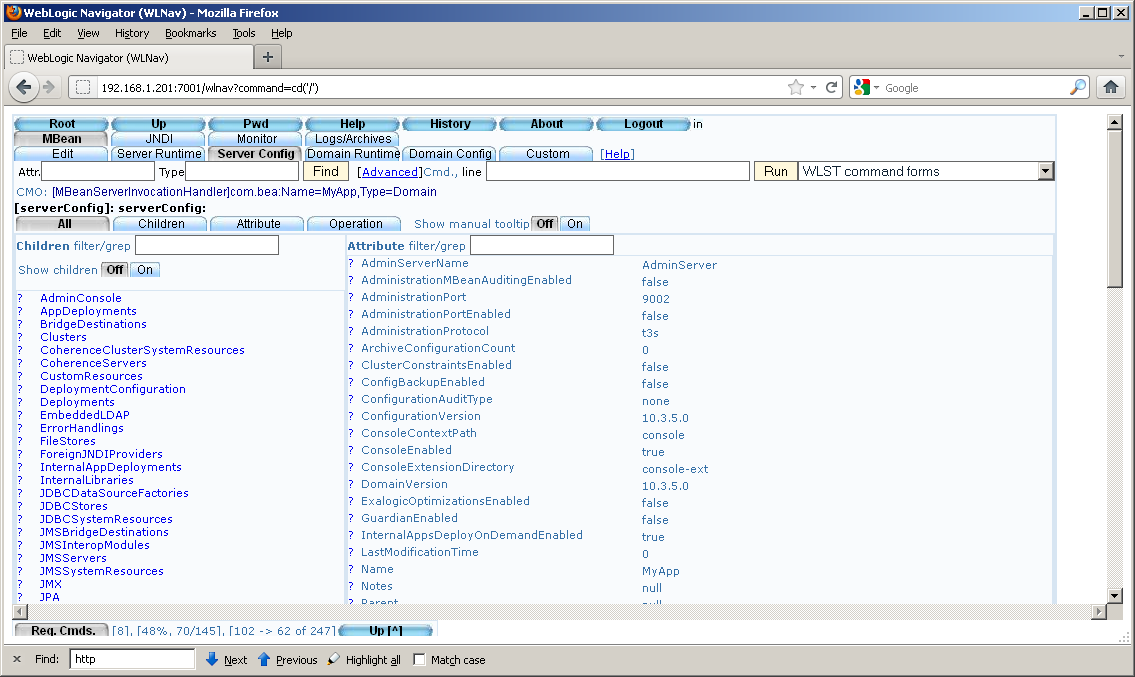Weblogic 12c Installation on Centos 6.6 x86_64
I think i should correct this packages list what needs to be install.
Package Installation:
# yum install -y \
mc \
nano \
gcc \
make \
openssh-clients \
wget \
xinetd \
screen \
vsftpd \
gamin \
unzip \
ntp
# yum install -y \
net-snmp \
ntsysv
# yum install -y \
libXext.x86_64
# yum install -y \
compat-db-4* \
compat-libstdc++-296* \
rng-utils-2* \
setarch-2*
Create Weblogic admin
# groupadd -g 1001 wlsadm
# useradd -g wlsadm -d /home/weblogic12 -m weblogic12
# passwd weblogic12
# mkdir -p /u01/app/oracle/weblogic/12.1
# chown -R weblogic12:wlsadm /u01/app/oracle/weblogic/12.1
# chmod -R 775 /u01/app/oracle/weblogic/12.1
# mkdir -p /u02/weblogic_domains
# chown -R weblogic12:wlsadm /u02/weblogic_domains/
Copy Weblogic distrib on Server (in catalog /tmp):
$ scp oepe-indigo-installer-12.1.1.0.0.201112072225-12.1.1-linux32.bin [email protected]:/tmp
# su - weblogic12
$ cd /tmp/
$ chmod +x wls1035_oepe111172_linux32.bin
$ vi $HOME/.bash_profile
Before # User specific environment and startup programs:
########################
# Weblogic Parameters
### MW_HOME - Middelware Home
### WL_HOME - Weblogic Server Home
export MW_HOME=/u01/app/oracle/weblogic/12.1
export WL_HOME=\${MW_HOME}/wlserver_12.1
########################
$ source $HOME/.bash_profile
Weblogic Server Installation
$ export DISPLAY=192.168.1.200:0.0
192.168.1.200 - ip address of the computer which i use to manage installation process. If that computer working on Windows, Xming server shoudl be installed and run.
$ cd /tmp
$ ./oepe-indigo-installer-12.1.1.0.0.201112072225-12.1.1-linux32.bin
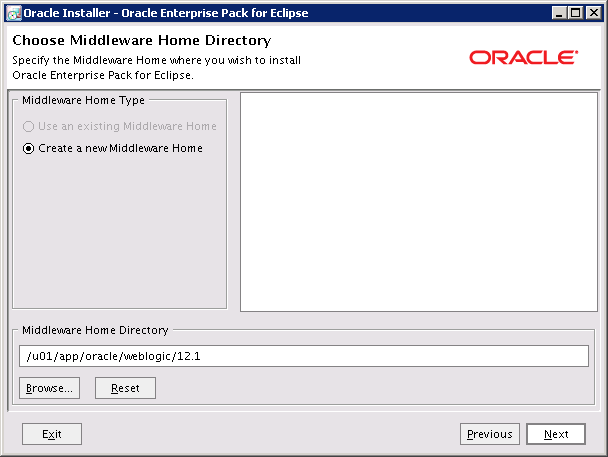
Folder for installation:
/u01/app/oracle/weblogic/12.1
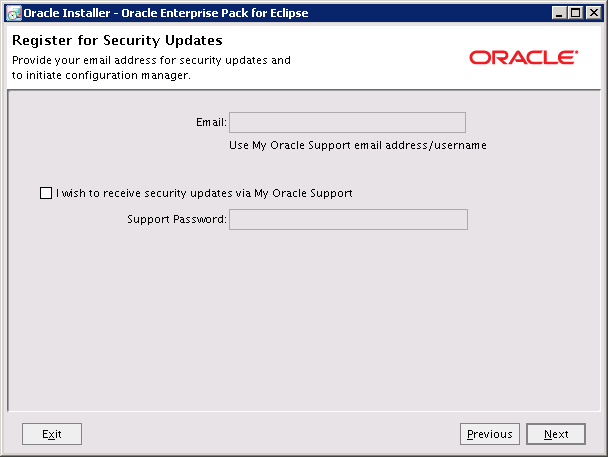
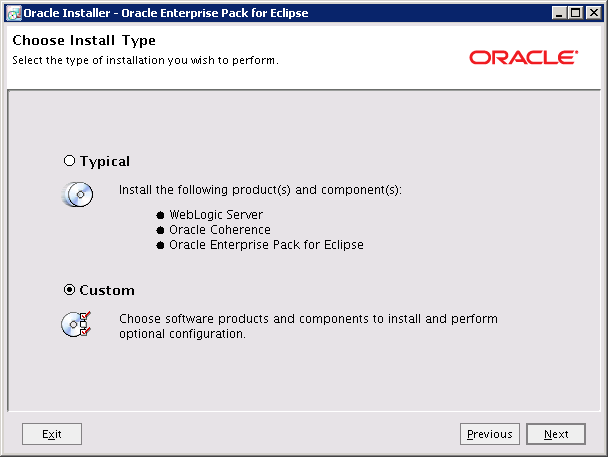
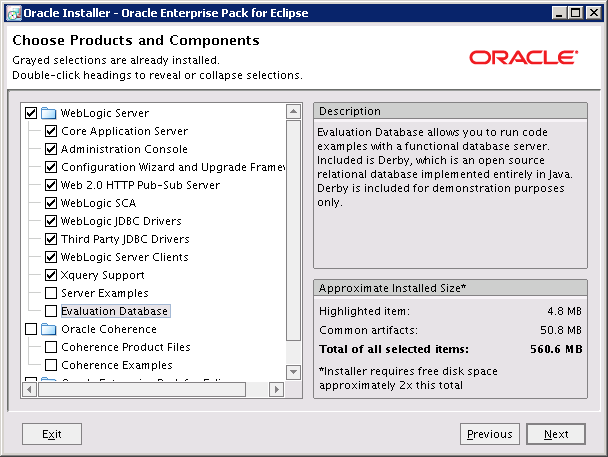
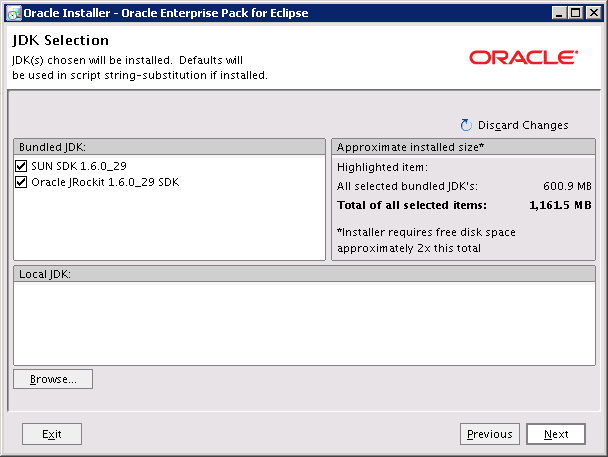
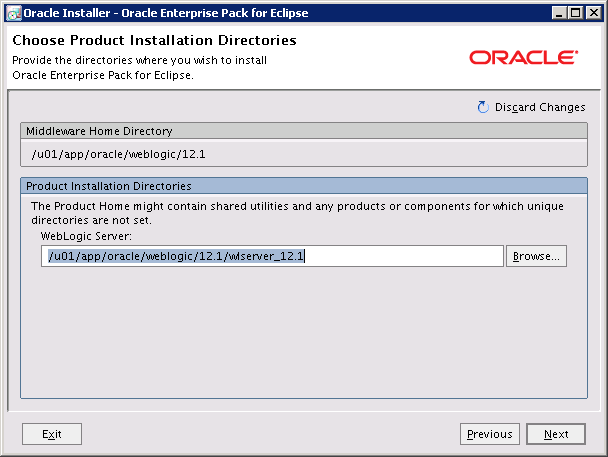
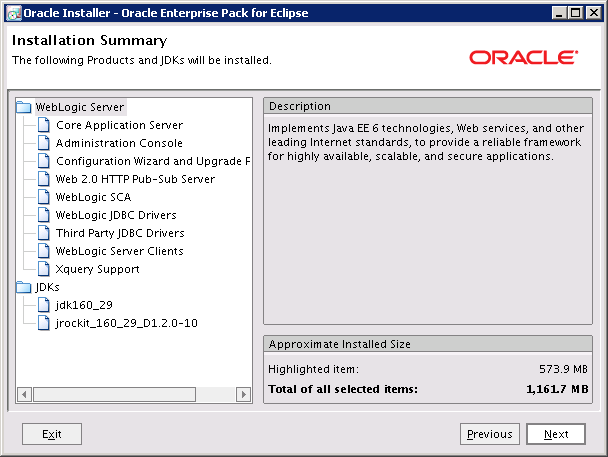
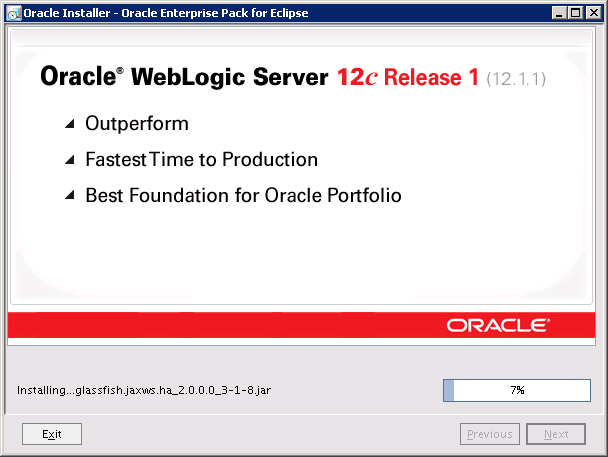
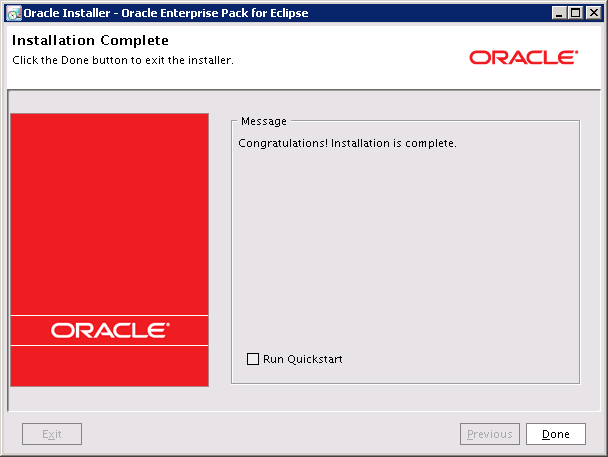
Weblogic domain creation
Weblogic domain creation with GUI:
$ cd /u01/app/oracle/wls/12.1/wlserver_12.1/common/bin/
$ ./config.sh
To start creation in text mode use:
$ ./config.sh -mode=console
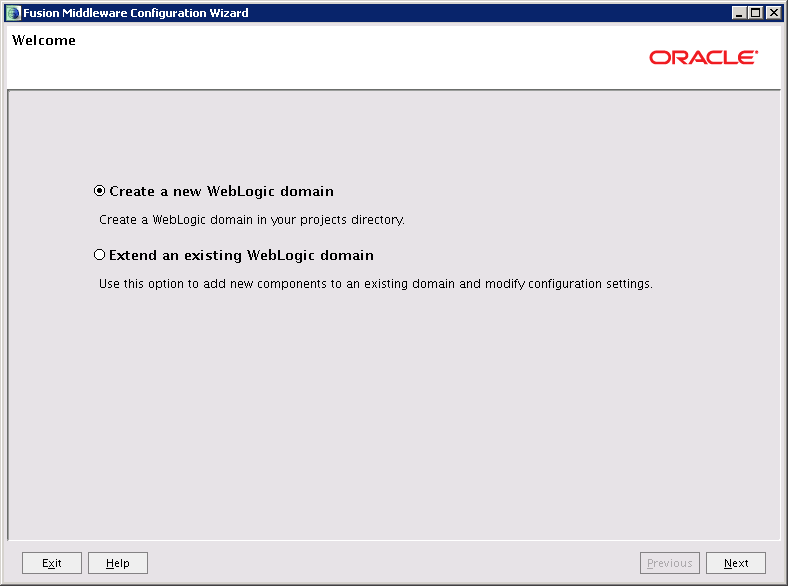
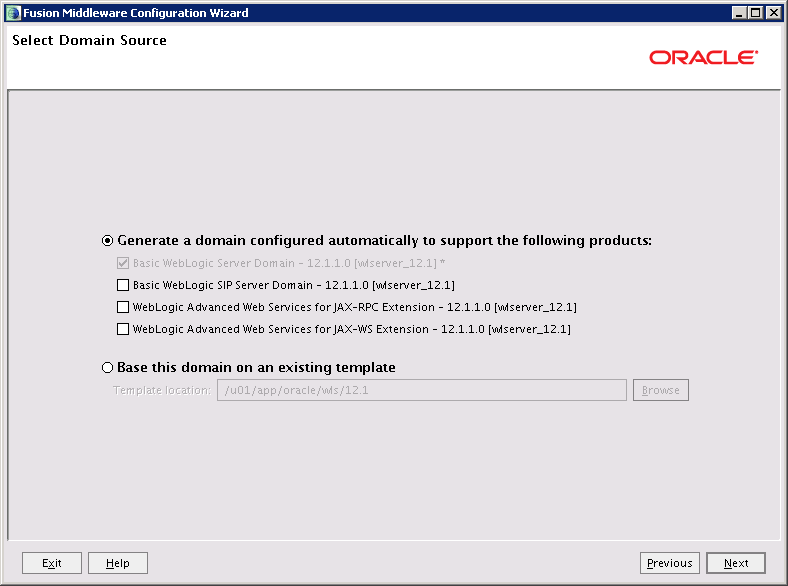
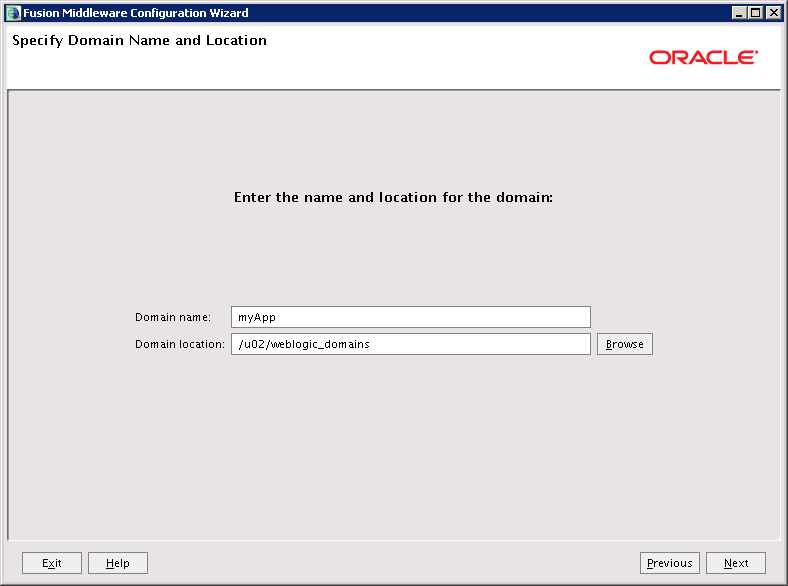
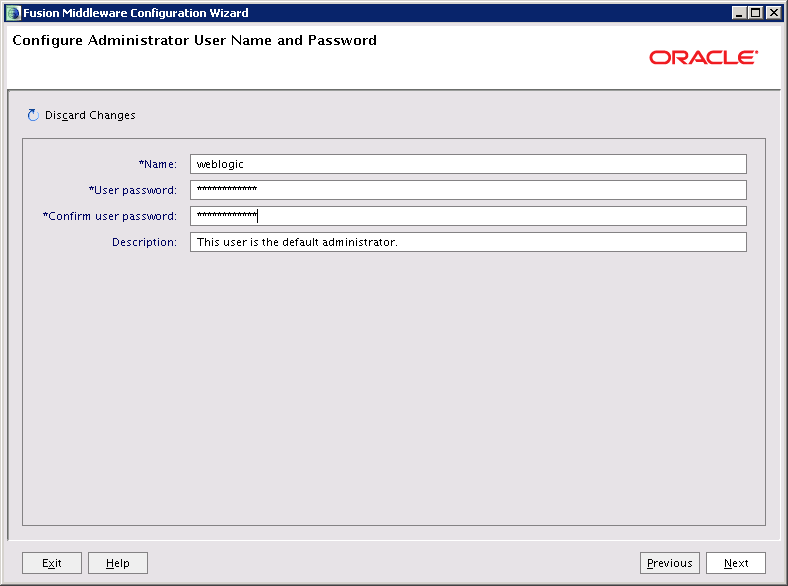
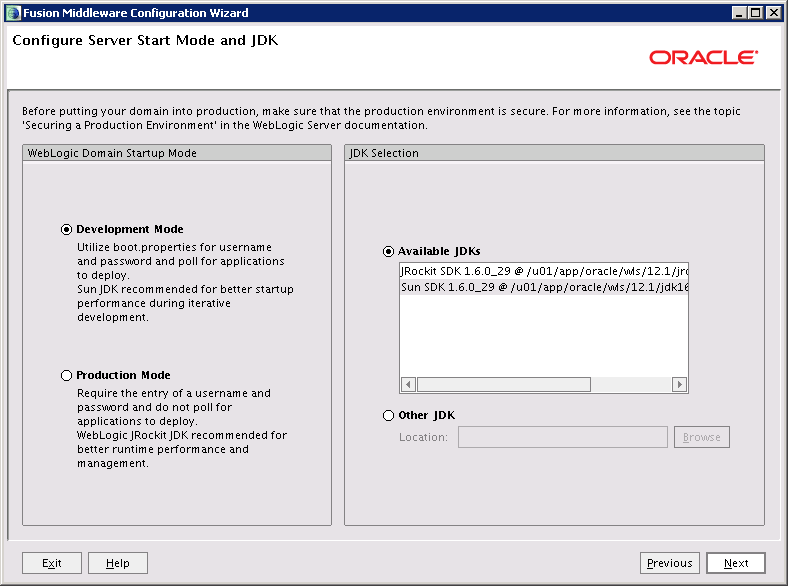
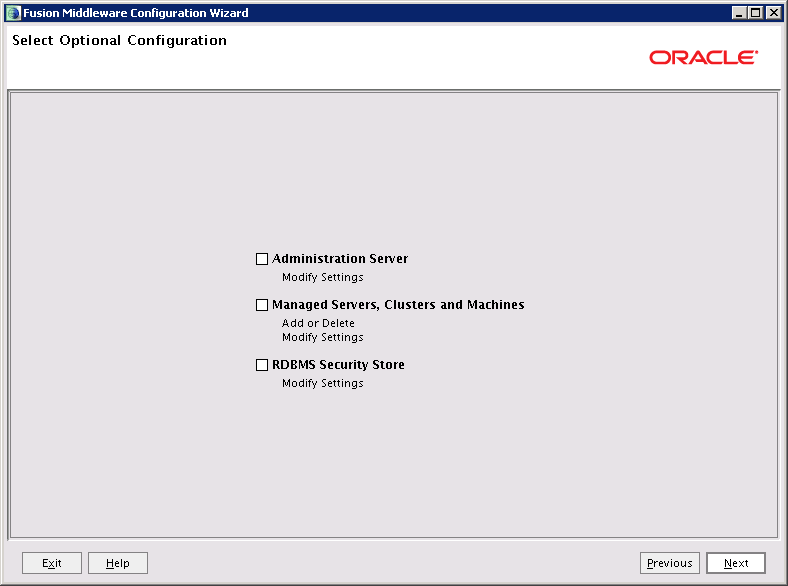
We are not planning to use more then 1 application server
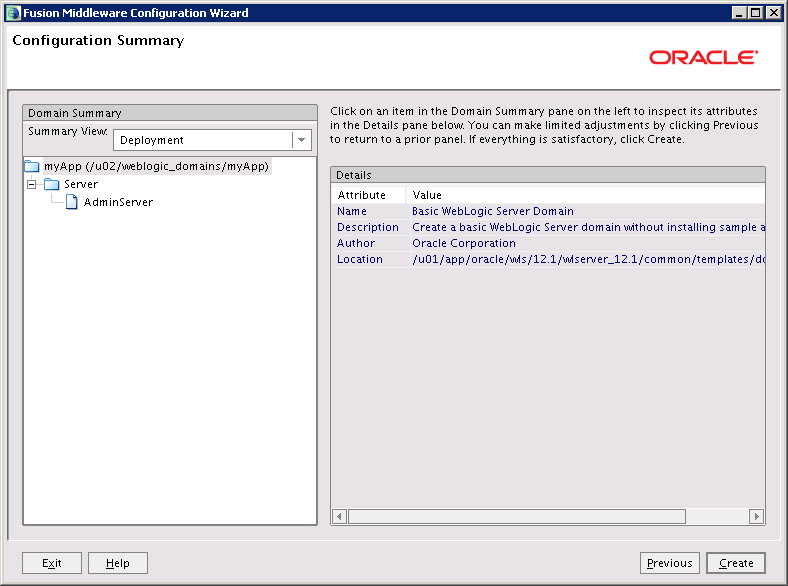
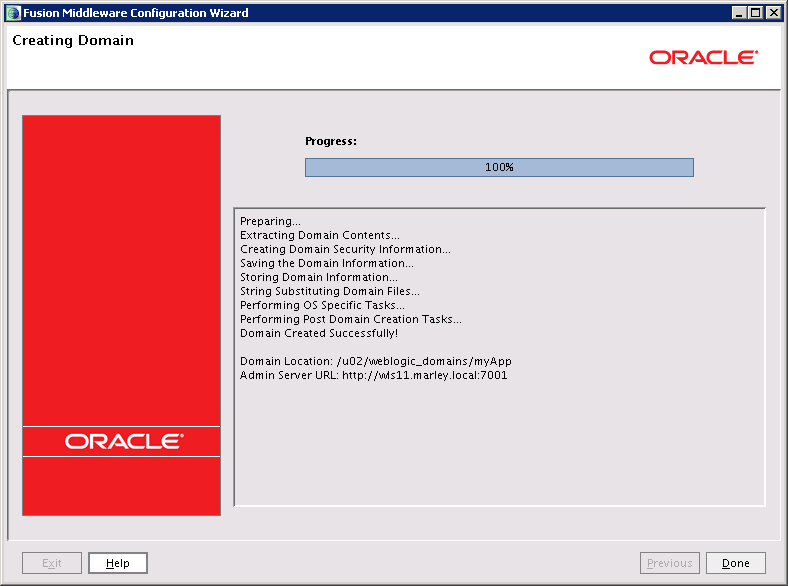
Weblogic domain start
$ cd /u02/weblogic_domains/myApp/
$ ./startWebLogic.sh &
<Server started in RUNNING mode>
We do not deploy JEE app on server yet. If we will try to connect to server by port 7001, we will recieve next message.
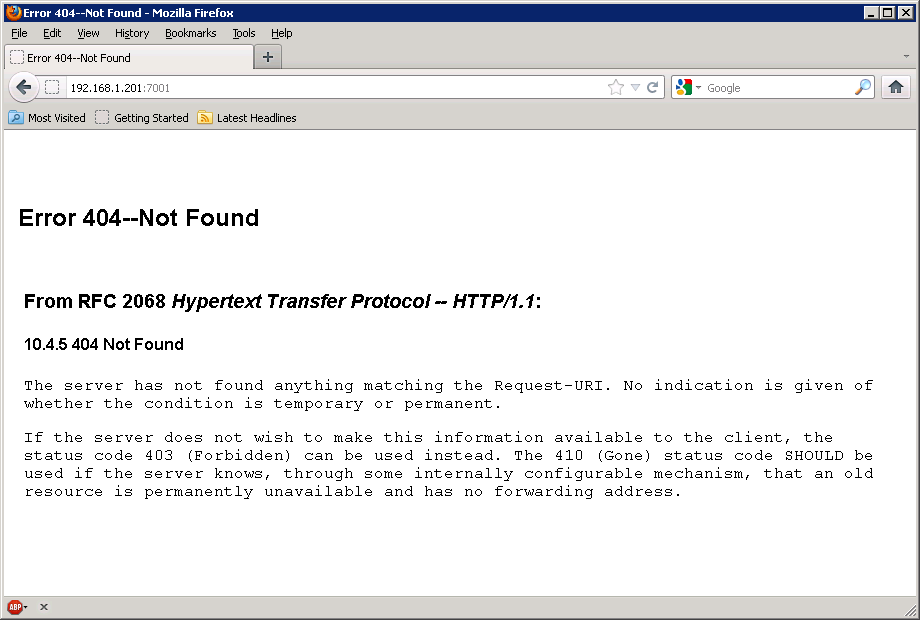
We can connect to the server console
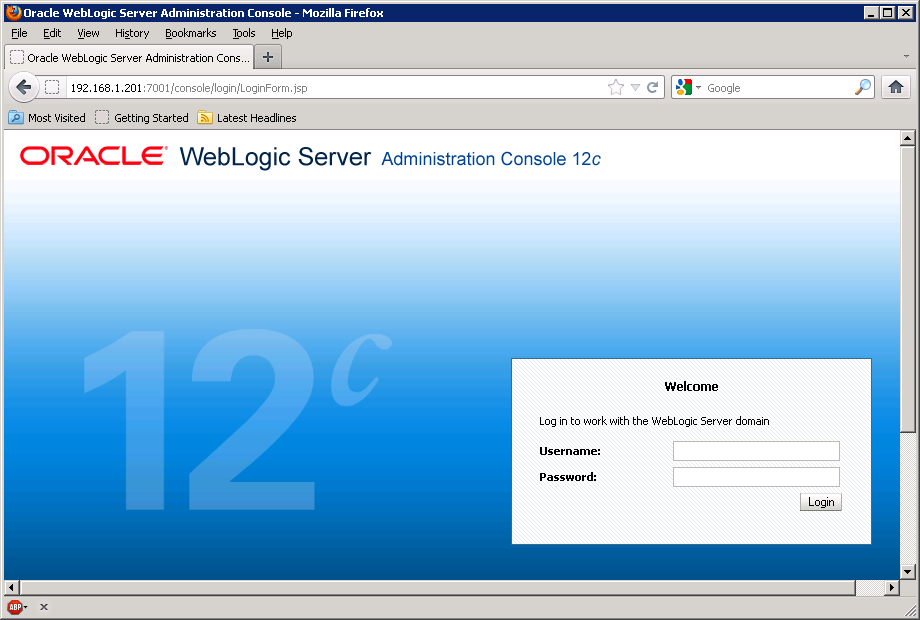
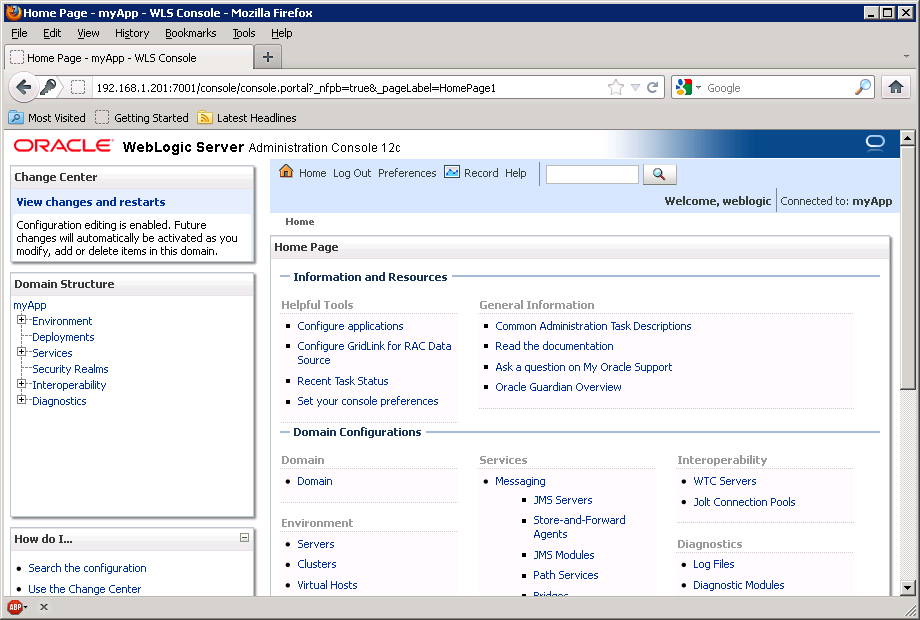
JEE App deployment on Weblgic Server
Next application we would deploy to server:
https://github.com/javadev-ru/javadev-ru.github.io/blob/master/website/basics/appservers/weblogic/12c/installation/apps/wlnav.war
$ cd /tmp/
$ wget /files/appserv/weblogic/12c/installation/apps/wlnav.war
$ cp wlnav.war /u01/app/oracle/wls/11.1/user_projects/domains/MyApp/autodeploy
http://192.168.1.201:7001/wlnav