ActiveMQ installation in Centos 6.X
- java should be installed. (I had problem when i worked with jdk 1.8.X)
$ java -version
java version "1.7.0_75"
-
su - root
cd /tmp
wget http://mirrors.sonic.net/apache/activemq/5.11.1/apache-activemq-5.11.1-bin.tar.gz
tar -xvzpf apache-activemq-5.11.1-bin.tar.gz
mkdir -p /opt/activemq/5.11.1/
mv apache-activemq-5.11.1/* /opt/activemq/5.11.1/
ln -s /opt/activemq/5.11.1 /opt/activemq/current
- Change permission to activemq admin on created folder.
You can create new admin with next command
# useradd user1
# chown -R user1 /opt/activemq/
Switch to the activemq admin
# su - user1
-
Change the active mq environment variables for activemq admin
$ vi ~/.bash_profile
#### ACTIVE MQ 5.11.1 #######################
export ACTIVEMQ_HOME=/opt/activemq/current
export PATH=$PATH:$ACTIVEMQ_HOME/bin
#### ACTIVE MQ 5.11.1 #######################
$ source ~/.bash_profile
$ nohup activemq start
$ netstat -tulpn | grep 61616
(No info could be read for "-p": geteuid()=500 but you should be root.)
tcp 0 0 :::61616 :::* LISTEN -
$ netstat -tulpn | grep 8161
tcp 0 0 :::8161 :::* LISTEN -
- Login to Active MQ admin console:
http://localhost:8161/admin
Login Username: admin
Login Password: admin
hawtio console for active mq release > 5.9
$ cd /tmp
$ wget http://central.maven.org/maven2/io/hawt/hawtio-default/1.3.1/hawtio-default-1.3.1.war
$ unzip hawtio-default-1.3.1.war -d ${ACTIVEMQ_HOME}/webapps/hawtio
$ cd $ACTIVEMQ_HOME
$ vi conf/jetty.xml
<bean class="org.eclipse.jetty.webapp.WebAppContext">
<property name="contextPath" value="/hawtio" />
<property name="resourceBase" value="${ACTIVEMQ_HOME}/webapps/hawtio" />
<property name="logUrlOnStart" value="true" />
</bean>
$ cd $ACTIVEMQ_HOME/bin
$ cp activemq activemq.backup
$ vi activemq
invoke_start(){
***
ACTIVEMQ_OPTS="$ACTIVEMQ_OPTS -Dhawtio.realm=activemq"
ACTIVEMQ_OPTS="$ACTIVEMQ_OPTS -Dhawtio.role=admins"
ACTIVEMQ_OPTS="$ACTIVEMQ_OPTS -Dhawtio.rolePrincipalClasses=org.apache.activemq.jaas.GroupPrincipal"
$ activemq restart
http://192.168.1.11:8161/hawtio/
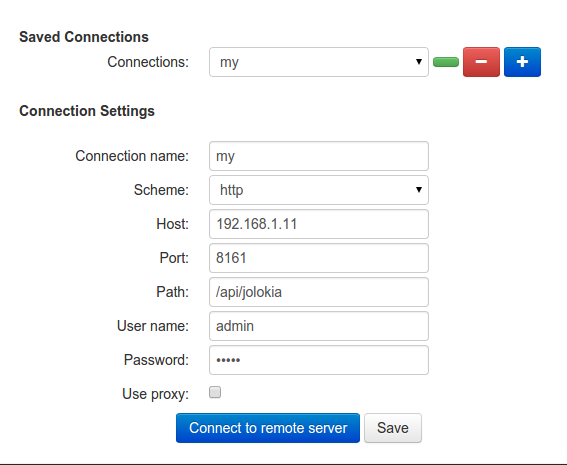
Path: /api/jolokia
With hawtio-default-2.0.0.war not working.
After i press login (admin/admin), hothing change.
If you know how to correct, please write.